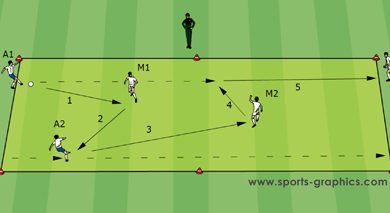Soccer software for tactical analytics
FREE DEMO:
http://easy-sports-software.com/en/demos/
Example, designed with easy Animation 4:
Analyzing Tactics, explaining complex Exercises:
easy Animation is probably the easiest-to-use animation software in the world. It is the ideal tool for tactical analysis and visualizing drills. Make your soccer exercises move. Our animation software for coaches, with MPEG 4 EXPORT and presentation function.
Easy Animation for Windows
https://shop.easy-sports-software.com/index.php?page=product&info=290
Easy Animation for MAC
https://shop.easy-sports-software.com/index.php?page=product&info=291
Coaches use easy Animation
- for planning their training sessions,
- to develop new exercises,
- to demonstrate exercises and present them in a video,
- for tactical analysis.
Drawing Function – Tactical Analisis
Highlight a player, a part of a field, a situation somewhere on the field like on TV.
Combine Players to show tactical movements!

Moving in Curves
Let your players run and shoot in any direction, even in curves.
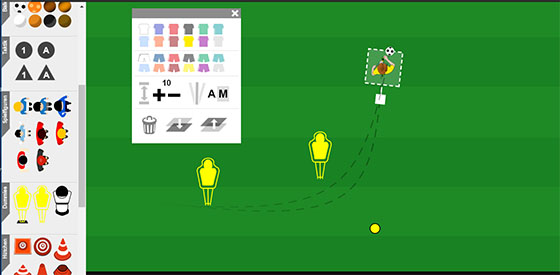
Analyze like using 3D
You don’t need complicated 3D software to view a scene on the camp from a different point of view. With easy Animation you create game situations fast and easy. Then just a click onto the arrow button turns the field – and you view it from a different perspective. Like in 3D.
Zooming parts of a field
Sometimes you want to watch a special detail out of a game situation. This you do with the magnifying glasses. Zoom in with the + magnifying glass, move the field with the hand.
 Presentations like on TV
Presentations like on TV
Highlight parts of a game situation or exercise with circles, rectangles and arrows. The easy Animation drawing function lets you present like on TV.
You may select the size and the color of a circle, rectangle or arrow as you like. Every color is possible. You may also vary the thickness of the lines.
And the best of all: You don’t need to present live. When exporting an animation the objects of the drawing function will be exported too.
New timeline and timeline functions
The new timeline is comfortable: You want to add a scene text? Use the tiny T on the timeline. You want to duplicate or delete a scene? You do it directly in the timeline.
Also new: you may work on multiple scenes when you select them with your mouse.
Multiple selection
Move your mouse over multiple players or tools to enlarge or move them simultaneously.
Export to MPEG:
The professional export funktion supports AVI and FLV. You choose quality and size of your video up to 1491 px width and 1066 px height.
Image export
![]() A click onto the camera lets you export an image of a single scene. Thats great if you want to put single scenes of your animation on an webpage.
A click onto the camera lets you export an image of a single scene. Thats great if you want to put single scenes of your animation on an webpage.
easy Animation for online seminars
German soccer association teacher Ralf Peter uses easy Anhttp://easy-sports-software.com/easy-animation/imation to analyze and present tactics.
easy Animation 4 for 6 sports

easy Animation 4 now comes with the same funcionality for soccer, handball, volleyball, basketball, bockey and ice hockey.